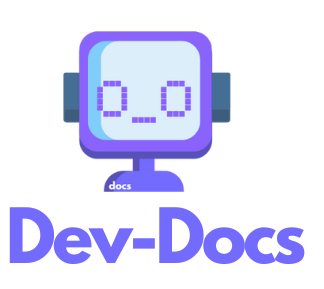Customizing dev-docs.json for Generating Documentation per Directory
The dev-docs.json file is a crucial configuration file for the Dev-Docs VS Code extension. It allows you to customize how documentation is generated for different directories in your project. This guide will show you how to set up your dev-docs.json file to generate documentation per directory, with code examples.
Basic Structure
Here's a basic structure of the dev-docs.json file:
{
"ai": {
"contextDirs": [],
"internalTypeFilters": [],
"codeFilters": [],
"nameFilters": [],
"docPath": "",
"branch": ""
}
}
Customizing for Directory-Specific Documentation
To generate documentation per directory, you'll primarily use the contextDirs option. Here's how you can set it up:
{
"ai": {
"contextDirs": [
"src/components",
"src/utils",
"src/api"
]
}
}
This configuration tells Dev-Docs to generate documentation for the components, utils, and api directories within the src folder.
Filtering Types of Code Elements
You can use internalTypeFilters to specify which types of code elements should be included in the documentation:
{
"ai": {
"internalTypeFilters": [
"class",
"function",
"interface",
"variable"
]
}
}
Filtering by Code Content
Use codeFilters to include or exclude code elements based on specific patterns:
{
"ai": {
"codeFilters": [
"export default",
"async function"
]
}
}
Filtering by Name
nameFilters allows you to include or exclude code elements based on their names:
{
"ai": {
"nameFilters": [
"handle",
"create",
"update"
]
}
}
Specifying Documentation Output Path
Set the docPath to determine where the generated documentation should be saved:
{
"ai": {
"docPath": "docs/api-reference"
}
}
Setting the Git Branch
If you want to push the generated documentation to a specific Git branch, use the branch option:
{
"ai": {
"branch": "documentation"
}
}
Complete Example
Here's a complete example that combines all these options:
{
"ai": {
"contextDirs": [
"src/components",
"src/utils",
"src/api"
],
"internalTypeFilters": [
"class",
"function",
"interface",
"variable"
],
"codeFilters": [
"export default",
"async function"
],
"nameFilters": [
"handle",
"create",
"update"
],
"docPath": "docs/api-reference",
"branch": "documentation"
}
}
This configuration will generate documentation for the specified directories, focusing on classes, functions, interfaces, and variables. It will include code that matches the codeFilters and nameFilters, save the documentation in the docs/api-reference directory, and push the changes to the documentation branch.
By customizing your dev-docs.json file in this way, you can ensure that Dev-Docs generates precisely the documentation you need for each directory in your project.